With the advent of smart devices, the need for voice-driven technology has already grown exponentially. Mastering the design of a VUI, and you have one more tool to give your user the most helpful experience possible.
Design a Solid VUI
Article Sep 09, 2022
Suman Sridhar
A voice user interface (VUI) will be integral to the future of user experience design. A VUI allows users to interact with a system using voice or speech commands. A user's goal is to complete tasks or find information without touching or even needing to see it.
In this article we cover:
- The unique attributes of a voice command
- What to keep in mind when designing a VUI
- The top 3 qualities of a good VUI
- What to avoid when creating a VUI
Components of a Voice Command
When designing a VUI, contemplate the user's goal for each interaction or command. What is the user trying to achieve in this scenario?
Voice command has three factors: intent, utterance, and slot, says UserGuiding.com.
- Intent. Voice interactions can be high utility or low utility. High utility means particular tasks, like turning off the lights in the master bedroom or finding Crest toothpaste. A low utility interaction indicates broader, more obscure tasks. For example, a user may ask a question, and the voice UI may need to check if it's within its scope before answering.
- Utterance. The way a user phrases or utters a voice command to trigger the task is essential. For example, they could say, "Find" or "Could you find?"
- Slot. These are the required or optional variables the user requests to fulfill the task. For example, the slot will be the variable in booking a doctor's appointment.
What to Keep in Mind for Designing a VUI
Like many other UX initiatives, you need to keep user research at the forefront of your design process. Create flow maps to document user requirements with user stories and after-design dialog flows.
Dialog flow is like a prototype and covers conversation dynamics. Prototype the VUI conversations with the dialog flow when the design is complete.
A few tips for designing VUIs are:
Keep the interactions conversational. Contemplate possible user scenarios. It's best to start simple and then consider other variations.
For example, a simple request could be, "Check the weather." Additional variations could be "I want to check the weather" or "Can you check today's weather?"
Have a strong error strategy. For example, don't just tell the user that there's an error. Tell them why it happened or what they can do to correct the course. Not only does this fix a single interaction, but it is critical to the overall experience.
As Voicesummit.ai says, "Conversation repair in the context of error recovery not only provides the user with accurate and timely alerts about what has gone wrong but also suggests solutions for any mistakes made. With solid error recovery, you're showing true compassion for your users." Naturally, if they require more intensive and personalized help, make it easy to connect to a chatbot or human customer service rep.
Have an extra layer of security. An obvious issue with voice interaction is that commands and answers are audible, making privacy more difficult. Consider what will happen if a user wants sensitive information. You can take one measure to alert them of sensitive information and recommend that they go somewhere more private.
The Top 3 Qualities of a Good VUI
- Make sure the user always knows where they are in their search journey. For example, "Found driving directions to Stop & Shop." We recommend answering in the affirmative: "Sure, I will find directions to Stop & Shop."
- Give examples of what a user can do in a specific case. Some example commands are, "Play a different song on the same playlist? Play a different song on your workout playlist? Find a new song?"
- Incorporate visual feedback. If you're designing a VUI in conjunction with a graphical interface, add a speech-to-text visual feature so the user can spot mistakes right away. For instance, you may want to eat dinner at a restaurant, and the search results may only show fast-food restaurants.
What to Avoid in a VUI
- Assuming it's one-and-done. Language is constantly changing and evolving. Therefore, keep updating your script and ensure it's consistent with how users speak today. Evaluate conversational flows, find troublesome spots, and strategize how to make communication smoother and natural.
- Overcomplicating questions with extraneous dialogue. Have your VUI ask a question, immediately follow up with a bit of conversation, and ask another question. Keep the exchange direct, with as few words as possible. You need to leave the user room to consider the information and answer.
- Assuming that written text and voice conversations will be the same. As chatbotslife.com says, "It's no secret that writing and speaking use a different vernacular. Written words tend to be more formal and can prove awkward when spoken aloud as voice commands." Again, keep updating your scripts so that they aren't too stiff. Read them out loud to see how they'll sound.
The Next Level of Communication and Interaction
VUI has tremendous advantages. Your user can find information without using their hands or even their eyes. However, it has unique design requirements, like making sure the language is simple and easy to understand.
With the advent of wearables and smart devices, the need for voice-driven technology will grow exponentially. By mastering the design of a VUI, you have one more tool to give your user the best, most helpful experience possible.
Looking for a guide on your journey?
Ready to explore how human-machine teaming can help to solve your complex problems? Let's talk. We're excited to hear your ideas and see where we can assist.
Let's Talk